To create the custom users report tracker in Oracle UCM:
1. First you need to design your SQL report query.
2. Enter the custom report query into the query file of Content Tracker Reports:
a. In a text editor, open the contenttrackerreports_query.htm file:
IntradocDir/custom/ContentTrackerReports/resources/contenttrackerreports_query.htm
b. Enter the custom report name, number of columns, and the source
database table.
For example, the following excerpt from the query file illustrates that the
custom query report will extract the information from all columns in the
Users database table.
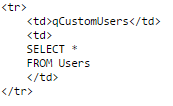
3. Enter a link to the custom report in the Content Tracker Report Generator
main page file:
a. Open the following directory:
IntradocDir/custom/ContentTrackerReports/templates
b. In a text editor, open the following file:
contenttrackerreports_main_page.htm
c. Enter the attributes to display the link on the Content Tracker Report
Generator main page.
For example, the following excerpt from the main page file illustrates that
The custom report link is presented as a selectable radio button and is
Listed as "Custom Users Report" on the page.
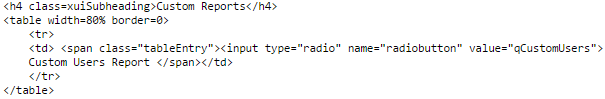
The result will be like this:
| Custom Users Report |
4. Enter the formatting requirements in the template resource file of Content
Tracker Reports:
a. Open the following directory:
IntradocDir/custom/ContentTrackerReports/resources
b. In a text editor, open the following file
contenttrackerreports_template_resource.htm
To view the resulting custom report format, see the generated custom
Report in the section about Custom Report Query Display Results.
c. Enter the display features to use for the generated custom report as well
as any desired drill-down reports, see the drill-down report in the section
about Custom Report Query Display Results.
For example, the following excerpt from the template resource file
illustrates that in addition to the link listing, the report title is
"FAIDI's First Report" and a drill-down report is provided that is based
on the content items seen by user report.
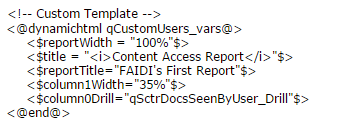
5. Restart the Content Server to apply the changes.
Note:
You can always try to integrate third party application like SQL Developer which i always recommend, and create from the same query your Pie Chart or any chart you need, then add it to your report design in contenttrackerreports_resource.htm file in this location:
IntradocDir/custom/ContentTrackerReports/resources/contenttrackerreports_resource.htm
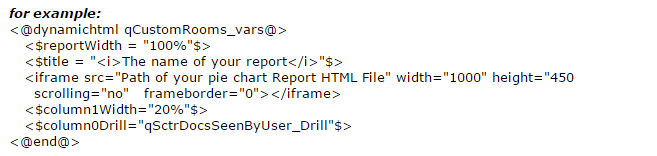
Enjoy,
Mohammad K. Faidi
"Think Positive"


No comments:
Post a Comment